MAYSIWARE Registration Questions |
|
| How do I register MAYSIWARE? | |
First you need to make sure that you registered your MAYSI-2 manual by faxing the yellow registration form to NYSAP. After you send in your MAYSI-2 registration, you can then register MAYSIWARE. Here’s how you do it:
|
|
How do I obtain a serial number in order to use MAYSIWARE? |
|
You must follow the registration instructions listed above and then you will need to update your software (use trial version - admin options-check for updates). After the update, you must then obtain the product key for the computer (under register button). You must update each computer and then obtain a product key for each computer and e-mail all your product keys to NYSAP at nysap@umassmed.edu. NYSAP will e-mail you serial numbers within 1 business day of receiving all registration materials, but you must make sure that you have sent to NYSAP both your MAYSI-2 and MAYSIWARE registration forms and your product keys. The MAYSIWARE registration form is located in the software under the Registration Form button, and the MAYSI-2 registration form is located in the MAYSI-2 manual (3-ring binder). |
|
How many computers can I install MAYSIWARE on in my one physical building? |
|
Our licensing and technical support agreement allows MAYSIWARE to be installed on up to 30 computers within one building. No more than 30 serial numbers will be given to one building. |
|
The MAYSIWARE Registration Form asks for a MAYSIWARE/MAYSI-2 Manual ID#. Where can I find this? |
|
For the original MAYSIWARE this ID number can be found on the inside front cover of your MAYSIWARE User's Guide. The ID for MAYSIWARE 4.0 can be found on the envelope containing the software disk. |
|
I only have one facility, but the facility has two buildings that will be using MAYSIWARE. How do I go about registering my facility? |
|
Our registration process requires that you purchase a MAYSI-2 manual and a copy of MAYSIWARE for each physical building, even if they are part of the same organization or facility. You will then need to register each of these buildings individually. Each building is allowed to have multiple computers with no further cost. |
|
I would like to register a facility or agency that has only one physical building, but our people go out and work in the field and we would like to put MAYSIWARE on all their laptops (i.e., people's homes, etc.). How many copies of the MAYSI-2 manual and of MAYSIWARE do I need to purchase? |
|
If your agency/facility has only one building and all the computers are housed in this one building and all employees work out of this building, then you only need one copy of the MAYSI-2 manual and MAYSIWARE. It should be noted, however, that if the employees also work in other physical facilities (not people's homes), these other facilities will need to purchase copies of the MAYSI-2 manual and MAYSIWARE and be registered users as well. |
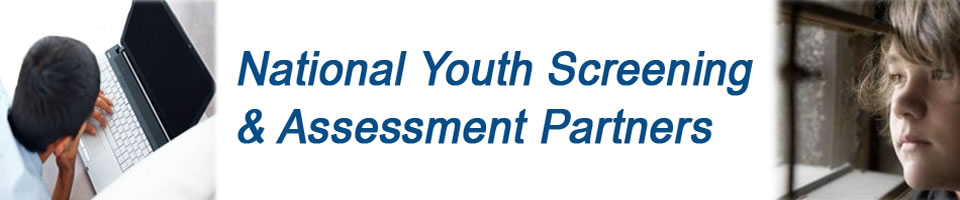
- Risk Screening & Assessment
- Behavioral Health Screening & Assessment
- MAYSI-2
- Juveniles' Competency to Stand Trial
For Email Marketing you can trust
Copyright © 2014-2018 NYSAP, All rights reserved.